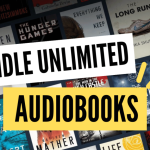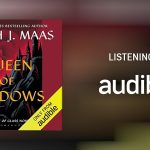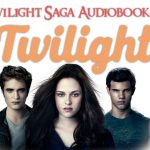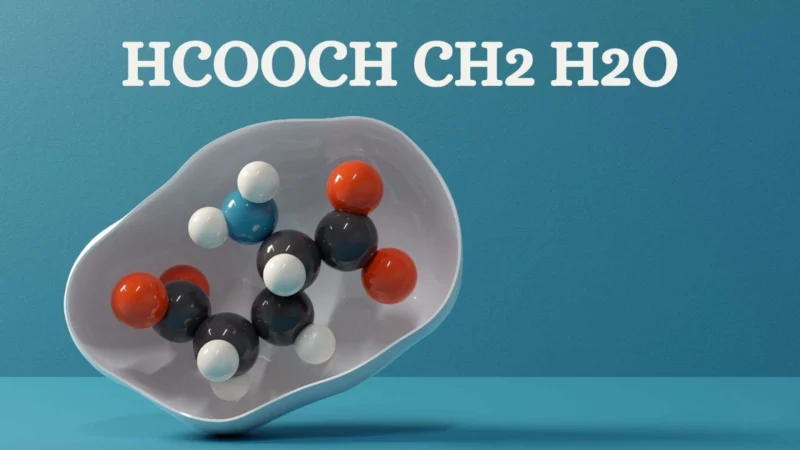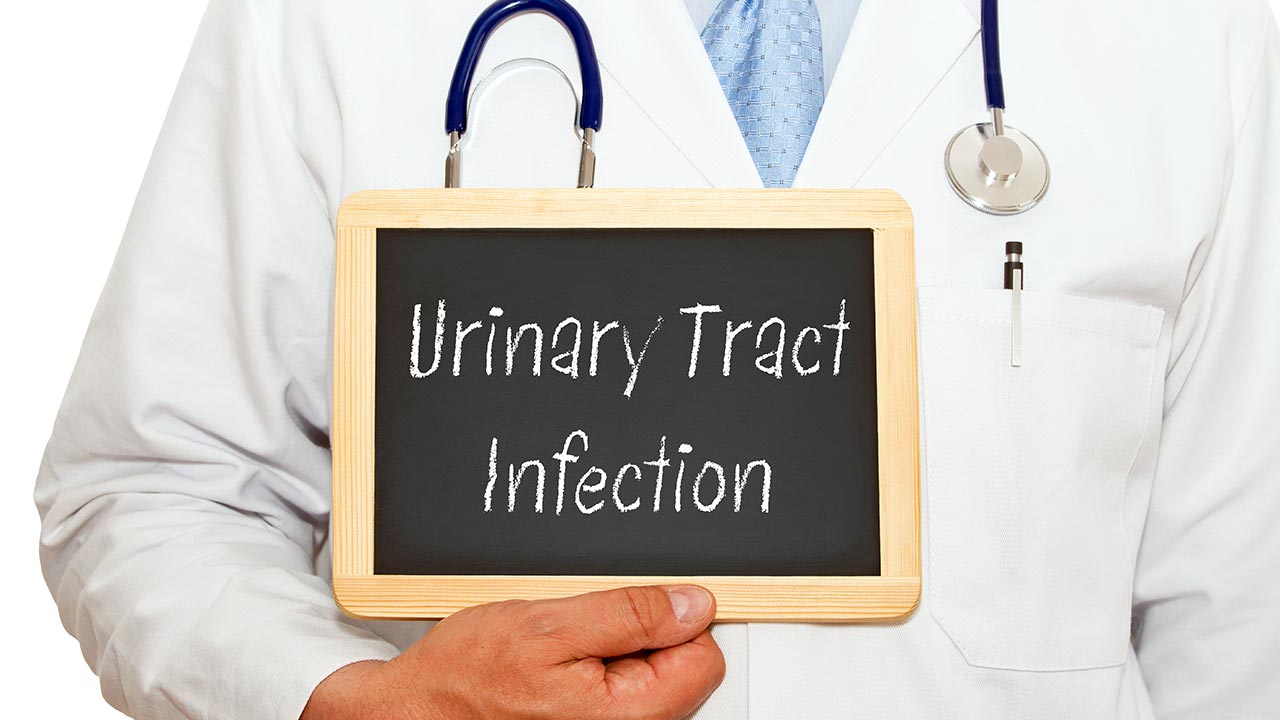In the world of education technology, Wku blackboard has consistently been a leading platform, catering to both educators and students with innovative tools and interfaces. One of the most transformative updates to the Blackboard ecosystem is the Ultra Base Navigation. This guide delves into the features, benefits, and key functionalities of Blackboard Ultra Base Navigation, making it a must-read for institutions looking to enhance their online learning experience.
What Is Blackboard Ultra Base Navigation?
Blackboard Ultra Base Navigation is a modern, intuitive, and responsive navigation menu that provides users with quick and easy access to essential tools and features across the Blackboard platform. Unlike the traditional Blackboard interface, the Ultra Base Navigation offers a streamlined experience designed to reduce complexity and improve usability.
Key Features of Blackboard Ultra Base Navigation
- Global Navigation Menu: The Ultra Base Navigation introduces a left-hand, collapsible menu that remains accessible from anywhere within the platform. This menu includes:
- Activity Stream: A centralized hub for real-time updates and notifications.
- Courses: Quick access to all your enrolled or taught courses.
- Organizations: Similar to courses but for extracurricular and institutional groups.
- Calendar: Integrated scheduling to manage deadlines and events.
- Messages: Direct communication with instructors and peers.
- Grades: An overview of grades and feedback across all courses.
- Tools: A collection of additional features such as content libraries and external apps.
- Mobile-Responsive Design: Designed with accessibility in mind, the Ultra Base Navigation is fully responsive, ensuring a seamless experience across desktops, tablets, and smartphones.
- Customizable Dashboard: Institutions can tailor the navigation and branding to align with their unique identity, creating a consistent and engaging user experience.
- Search Functionality: A powerful search tool allows users to locate courses, content, and tools quickly.
- Integrated Help: Users can access support resources directly within the interface, making it easier to resolve issues or learn new features.
Benefits of Blackboard Ultra Base Navigation
- Enhanced User Experience: The modern interface reduces the learning curve for new users, enabling them to navigate the platform with ease.
- Increased Productivity: With features like the activity stream and calendar, students and educators can stay organized and focused on their priorities.
- Time-Saving: The centralized menu eliminates the need to navigate through multiple pages to access critical tools.
- Engagement Boost: The sleek design and intuitive layout encourage more frequent use, improving overall engagement with the platform.
- Scalability: Suitable for institutions of all sizes, the Ultra Base Navigation adapts to varying needs without compromising performance.
Transitioning to Blackboard Ultra Base Navigation
Switching to Ultra Base Navigation is a straightforward process. Institutions can work with Blackboard’s support team to migrate seamlessly. Before transitioning, it’s essential to:
- Conduct a needs assessment to ensure readiness.
- Train staff and faculty on the new interface.
- Communicate the change to students with tutorials and walkthroughs.
Conclusion
Blackboard Ultra Base Navigation represents a significant leap forward in educational technology. Its user-friendly design, coupled with powerful features, makes it an indispensable tool for modern educational institutions. By embracing this update, institutions can provide their users with an optimized learning environment that fosters productivity, engagement, and success.